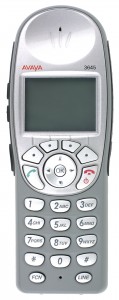Avaya wireless phone configuration is a real pain in the a** , no proper documentation from Avaya . We successfully make these connected to IP Office without AVPP for some clients in Qatar , see the steps here .
*** 3641 and 3645 model will work with IP Office without AVPP . 3616,3620,3626 will not .
Following details are about 3641 and 3645 without AVPP ,
1- You need to enable WMM ( Wireless multi media ) on your Access point . Mandatory . If your AP dont support WMM no need to try
2-Do configuration like this . You can enter configuration menu by pressing red and green button simultaneously ( during start-up ) and releasing red button fist . Default password is 123456 .
telephony protocol 033
ssid- XXXX
password-XXXX
wlan settings–custom-security-wpa-
wlan settings-custom-QoS-Wi-Fi Standard-DSCp TAGS-Voice-46
wlan settings-custom-QoS-Wi-Fi Standard-DSCp TAG-control-0
Registry domain-02-b&b/g mixed-30mW
QOS-Wfi standards –
Admission control – optional
Phone setting – Enable IP Office .
That is it . Contact support@htsqatar.com for any related issues .